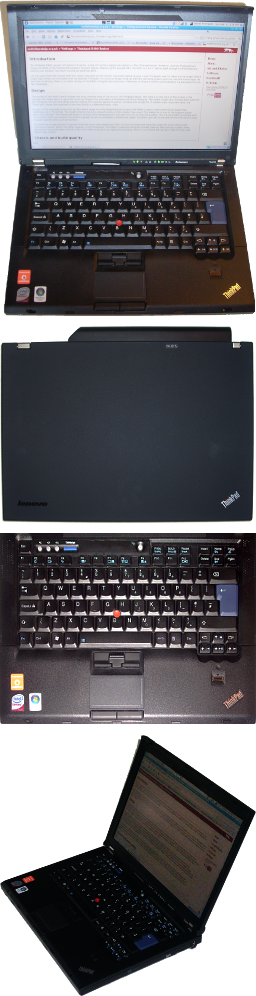 At the time of writing, there is no other review of the R400
in English (and only one in German) so I hope it will be useful despite my
predisposition to like Thinkpads..
At the time of writing, there is no other review of the R400
in English (and only one in German) so I hope it will be useful despite my
predisposition to like Thinkpads..
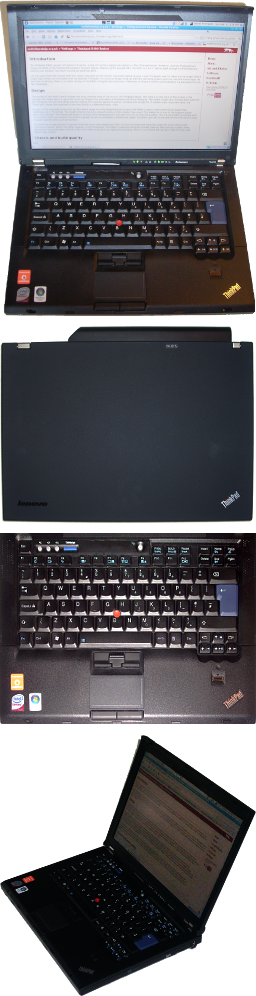 At the time of writing, there is no other review of the R400
in English (and only one in German) so I hope it will be useful despite my
predisposition to like Thinkpads..
At the time of writing, there is no other review of the R400
in English (and only one in German) so I hope it will be useful despite my
predisposition to like Thinkpads..
The design of the R400 clearly follows the long standing lead of the rest of the Thinkpad family. The plastic at the back of the screen is the familiar matt black which is good for resisting fingerprints and makes a Thinkpad look like a Thinkpad. The metal hinges first introduced in 2002 for the Thinkpad T30 still look great without making the machine appear frivolous. Likewise the delightful, if seldom used, keyboard lamp, the ThinkLight, allows the keyboard to be used easily in a darkened room.
As part of the new wide screen line up (the whole range recently adopted wide screens) the R400 is about three centimetres wider than traditional 14.1" ThinkPads. The length (front to back) is proportionally a little smaller than usual. This leads me to one of the biggest gripes about the machine. The ralleduced length is of very little consequence if one opts for a six or nine cell battery. The six cell battery provided with my machine sticks out several centimetres giving the unit a somewhat cumbersome shape. I'd rather see that extra centimetre invested to allow a square machine with a six cell battery.
The R400 has a huge amount in common with the much more expensive T400. So much so that both machines share the same service and maintaince manual. Where the differ however is their thickness. The R400 is several millimetres thicker than the T400 giving a slightly boxy appearance especially when closed. In fact this makes picking it up slightly disconerting. There is no flex but the laptop certainly feels much lighter than it looks.
Like almost all Thinkpads the chassis of the R400 is stiff and feels great under the hands. This gives one plenty of confidence to move it about one handed with the lid open. The screen hinges are nicely damped so the screen doesn't flap about if you pick up and move the base but neither does flippin up the screen cause the base to lift of the table.
The selection of ports is a quite adequate but not exceptional. There are three USB ports, VGA, network and modem ports on the sides and headphone and microphone sockets at the front. Most models also have an IEEE1394 port on the front as well. In addition to this is typically a SD/MMC card reader on the side (although this is used for other purpose in some models) togther with an ExpressCard slot. Noteably missing from this list is a HDMI output. Whilst digital monitors can be connected using the docking port on the bottom of the unit there is no facility for digital audio output on the R400 (using the internal sound card).
Taking of sound the R400 has speakers located to the left and right of the keyboard giving a very wide sound for internal speakers however since there is practically no bass resonse at all you'll probably find yourself using headphones to listen to music.
Ending on another really good point, the R400's thermal management is superb. The laptop is very quiet but despite this, the powerful main processor, 2GB of RAM and modern DirectX 10 graphics processor (albeit a low power Intel one) the laptop base never gets anywhere near warm enouth to make using it on one's lap uncomfortable. Unlike Monty Python's Terry Jones, I am not a big fan of laptoping in the altogether but if I was I would have every confidence that the R400 would be a great choice.
Bravely Lenovo have continued using matt LCD panels on all of the R and T series Thinkpads. Personally I like matt screens since are far more resistant to dust and grime. I also find the less fatiguing to work at. This is a personal matter but I'm very happy not to have to follow the crowd to the land of the glossy screen. The screen is sharp and easy to look at but it is not particularly bright. Coupled with the lack of brightness the screens viewing angles is not exceptional, horizontally colour fidelity is lost at about 30 degress from the tangent whilst vertically its only about 15 degrees.
The keyboard is one of the best things about most Thinkpads and the R400 is no exception. It has a great feel with no flex or rattles to distract you from the business in hand. Partnering the excellent keyboard is a track pad and track point (the joystick in the middle of the keyboard). I admit it is the track point that keeps me coming back for more Thinkpads however the track pad was also something of a revelation. I've always thought I didn't like them but have now changed my mind. I don't like cheap, poor quality, badly made ones. Fortunately they put a very good one into this laptop.
You're probably reading the wrong review if you care deeply about performance because I don't really care about benchmarks. I have long stated, to anyone who was prepared to listen, that the performance of any modern laptop so eclipses those five years ago that when you upgrade go for ergonomics, go for athstectics and go for connectivity. I tend to assume that Intel and AMD have sorted out the performance for you.
My old laptop eventually had to go because C++ compiles took too long, typesetting music with Lilypond took to long and because, when operating as a midi controller, it took over 40ms to react to key down events. Both C++ and Lilypond are hugely improved and the two 2GHz cores don't even break a sweat whilst delivering 10ms latencies for my midi keyboard.
Unlike raw performance I do care somewhat about battery life. Unfortunately this means I don't want to run the laptop until the lights go out and tell you how long this took. This is because doing so degrades the battery chemistry and this reduces the longevity of the battery. All I can say is that after running disconnected for two hours the battery level claims to be around 40%.
This section will be of interest only if you want to run some variant of GNU/Linux on your laptop. I've been using Fedora 10 on the machine and have tested all the hardware except the finger print reader (libfprint does not support this device at present). Of the hardware I tested everything, including WiFi and Bluetooth, worked out of the box. The only problem is with the graphics drivers. The current Intel drivers used in Fedora are very bleeding edge supporting all the latest memory management tricks. Sadly this makes 3D graphics hang after an hour or two. This is not unique to the Thinkpads (nor to the GM45 chipset the drives it), it affects a lot of Intel graphics cards and both Intel and Fedora are working to improve matters.
Given the hopefully transient nature of the graphics problems I believe the R400 is a machine that users of GNU/Linux operating systems can purchase with confidence.
The R400 is an excellent machine. In fact its major problem is only the competition it has from Lenovo itself. Slightly cheaper than the R400 is the SL400, a more 'consumer' friendly device with a glossy finish (both screen and cover), a HDMI socket and no docking connector. Slightly more expensive is the T400, thinner, lighter and, typically, with a slightly higher specification. Even with competition of the calibre, for me, the R400 still holds its own. The more expensive matt screen, the more professional matt black cover and the docking connector set it appart from the SL400 whilst the R400 and T400 are so similar the T400 doesn't seem worth it unless you spend a lot of time flying.